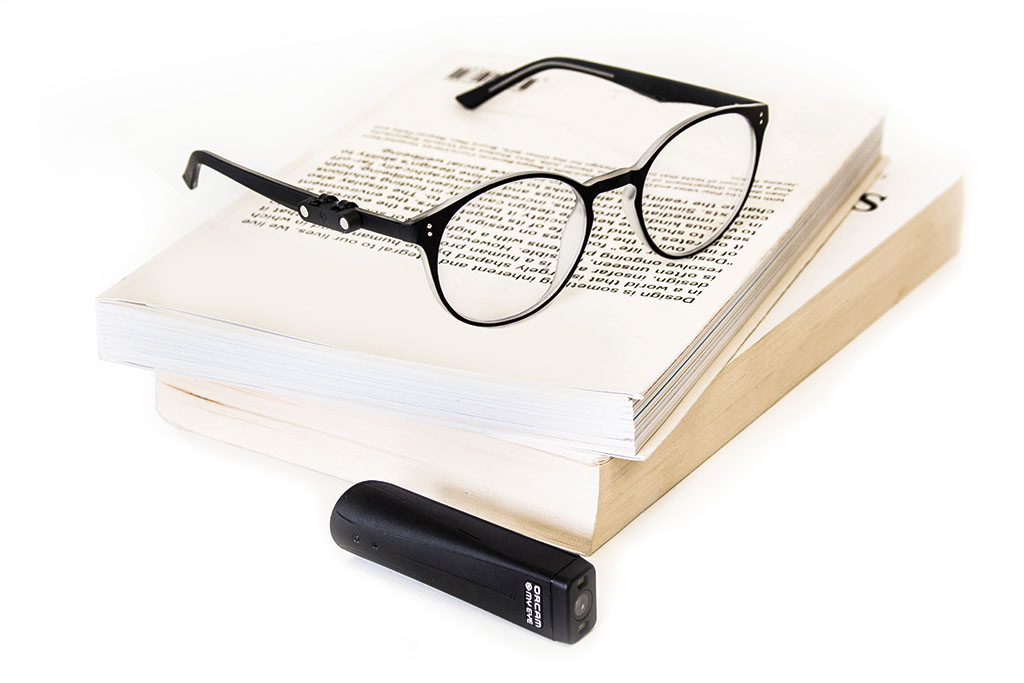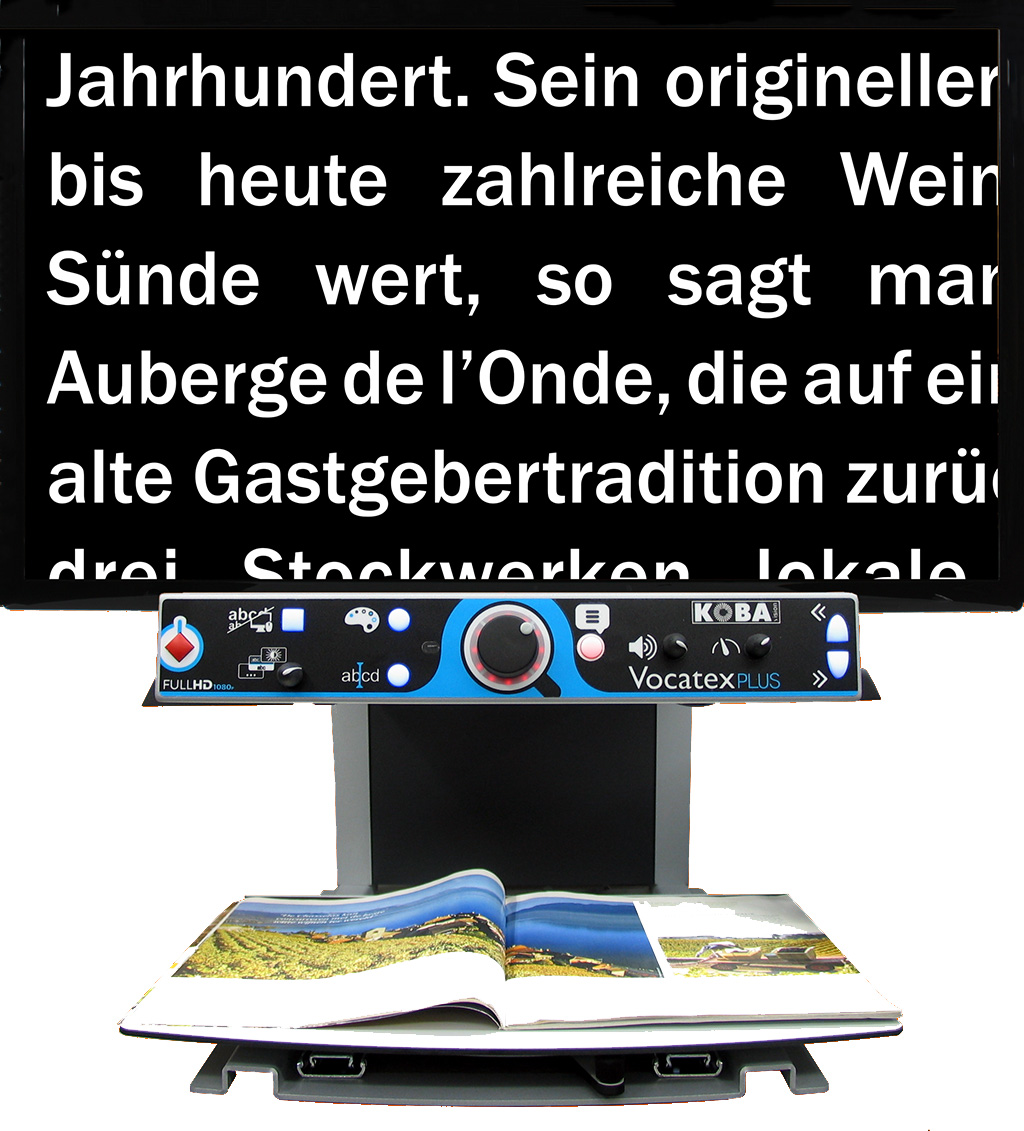Activator – die neue iOS Braillezeile
Braille-Erlebnis der nächsten Generation: Mit klappbarer QWERTZ- und Brailleeingabetastatur. Die neue iOS Braillezeile bietet Ihnen ganz neue & smarte Möglichkeiten dank SmartDock, kostenloser HelpTech+ iOS-App & integrierter Kurzschriftübersetzung.